Quick Start
This page will guide you through the process of making GILA up and running.
//REQUIREMENTS
- Maven, needed to build GILA.
- A Hadoop 2.6.0 cluster. You can find more details on how to setup yours here.
- Hadoop counters must be increased. A value of at least 1500 is advised, but bigger graphs may need more. The value can be set by modifying mapred.job.counters.limit in mapred-site.xml Hadoop configuration file.
- The three running scripts: gila.sh, partition.sh, layout.sh.
//BUILD
- Clone the GIT repository on your machine.
- Navigate to the root folder of the cloned project.
-
Run the Maven build with the following command:
$ mvn clean package
- Once the build completes, go to gila-core -> target, the file gila-core-0.8-jar-with-dependencies.jar is the compiled version of GILA.
//USE
Download the running scripts and place them in the same folder, the same containing the GILA compiled jar. Run the following command:
$ sh gila.sh <path to input file> <path to output file> <number of workers>
Please note that both paths, input and output, must be on hdfs. Those scripts are just an example on how the jobs can be launched and can be easily customized.
//CUSTOMIZATION
In order to customize the layout or partitioning process, you can use the options listed in the options page.