Options
In this page are reported all the options available to tune GILA. To override one of them, open the layout.sh or partitioning.sh (options for the latter have ‘partitioning’ on their name) script according to the option(s) to override with a text editor and add the following to the command options (without square brackets):
-ca [option title]=[option value]
//COMPUTATION OPTIONS
| option | type | default | description | layout.flooding.ttlMax | int | 3 | The maximum time to live of a message during the layout phase. |
| layout.limit | int | 1000 | The maximum number of layout supersteps (does not include the pre-process and post process stages). |
//REINTEGRATION OPTIONS
| option | type | default | description |
| reintegration.radius | float | 0,2 | The multiplying factor used when computing the length of the one degree vertices. It is used with the dynamic radius option. |
| reintegration.dynamicRadius | boolean | TRUE | If is set to TRUE then the one-degree vertices edge length will be computed as a fraction of the shortest edge of the neighboring vertex. If set to FALSE, it will be computed as a fraction of the ideal edge length. |
| reintegration.coneWidth | float | 90,0 | If the reintegrating class is ConeReintegrateOneEdges this value is used as the width of the cone (in degrees) in which arrange the one degree vertices for each vertex. |
| reintegration.anglePadding | float | 2,0 | When arranging the one degree vertices into a circular sector, this value is used as padding. |
| reintegration.reintegratingClass | String | FairShareReintegrateOneEdges | The one degree vertices reintegration class to use. |
| reintegration.componentPadding | float | 20,0 | The padding in pixels between the connected components when arranged in the table. |
| reintegration.fairLowThreshold | float | 2,0 | When the default reintegration method is used, this value represents the smallest circular sector angle (in degrees) in which vertices will be arranged. Narrower sectors will be skipped. |
//LAYOUT OPTIONS
| option | type | default | description |
| layout.node_length | float | 20,0 | Length of the vertex bubble. Note that the ideal spring length is computed as node_separation+square(node_length+node_width). |
| layout.node_width | float | 20,0 | Width of the vertex bubble. Note that the ideal spring length is computed as node_separation+square(node_length+node_width). |
| layout.node_separation | float | 20,0 | Chosen vertex separation. Note that the ideal spring length is computed as node_separation+square(node_length+node_width). |
| layout.initialTempFactor | float | 0,4 | To compute the initial temperature, for each component a value obtained from the dimensions of the initial layout is split by this number. |
| layout.coolingSpeed | float | 0,94 | At each iteration, the temperature at the previous superstep will be multiplied by this value to obtain the temperature at the current superstep. |
| layout.walshawModifier | float | 0,052 | Repulsive forces moderation constant. |
| layout.accuracy | float | 0,01 | Minimum vertex displacement. |
| layout.convergence-threshold | float | 0,9 | The needed percentage of vertices who moved below the accuracy setting such that the equilibrium stage is reached. |
| layout.forceModel | string | FR | The force model to use. Another option is LinLog. |
| layout.forceModel.extraOptions | string | “” | Comma separated values to pass to the force model builder. The default force models do not need any. |
| layout.repulsiveForceModerationFactor | float | NONE | If set, all repulsive forces will be mitigated by this factor. Otherwise, the repulsive forces mitigation factor will be computed as k^2 times walshawFactor. |
//INPUT & PARTITIONING OPTIONS
| option | type | default | description |
| partitioning.input.bBox.X | float | 1200 | If a random placement is selected, this value represents the width of the bounding box of the random layout. |
| partitioning.input.bBox.Y | float | 1200 | If a random placement is selected, this value represents the height of the bounding box of the random layout. |
| partitioning.input.doRandomizeCoordinates | boolean | TRUE | If set to true, the initial layout will be randomized; otherwise the coordinates read from the input file will be used. |
| partitioning.output.showComponent | boolean | TRUE | Whether or not to display the component of each vertex in the output of the partition phase. Useful for debugging the pre-process stage, deactivating it will produce an output not compatible with the layout algorithm. |
| partitioning.pruneOneDegrees | boolean | TRUE | Whether or not prune the one degree vertices from the input graph during the pre-process stage. |
//OUTPUT OPTIONS
| option | type | default | description |
| layout.output.showPartitioning | boolean | FALSE | Whether or not to display the partition of each vertex in the output. |
| layout.output.showComponent | boolean | TRUE | Whether or not to display the connected component of each vertex in the output. |